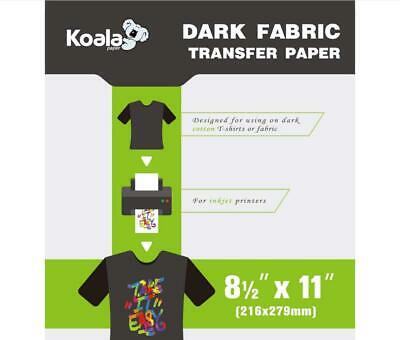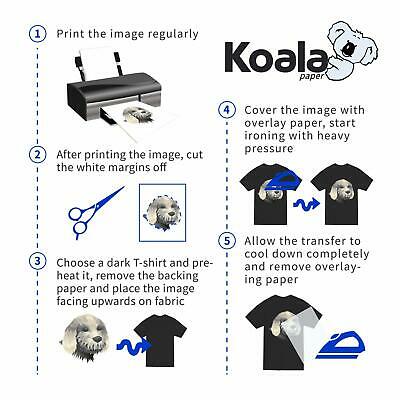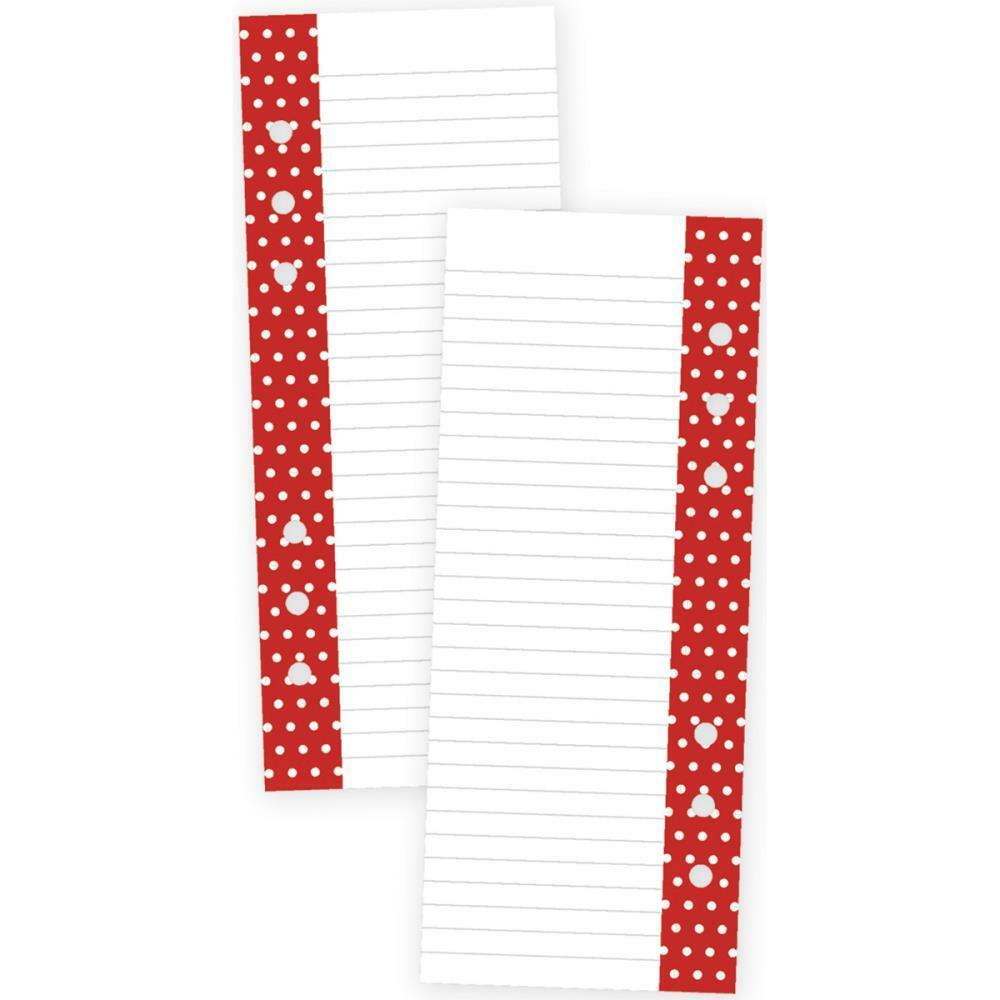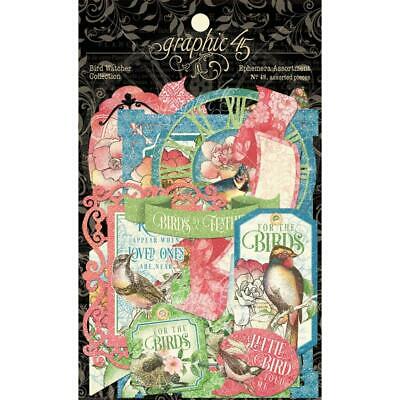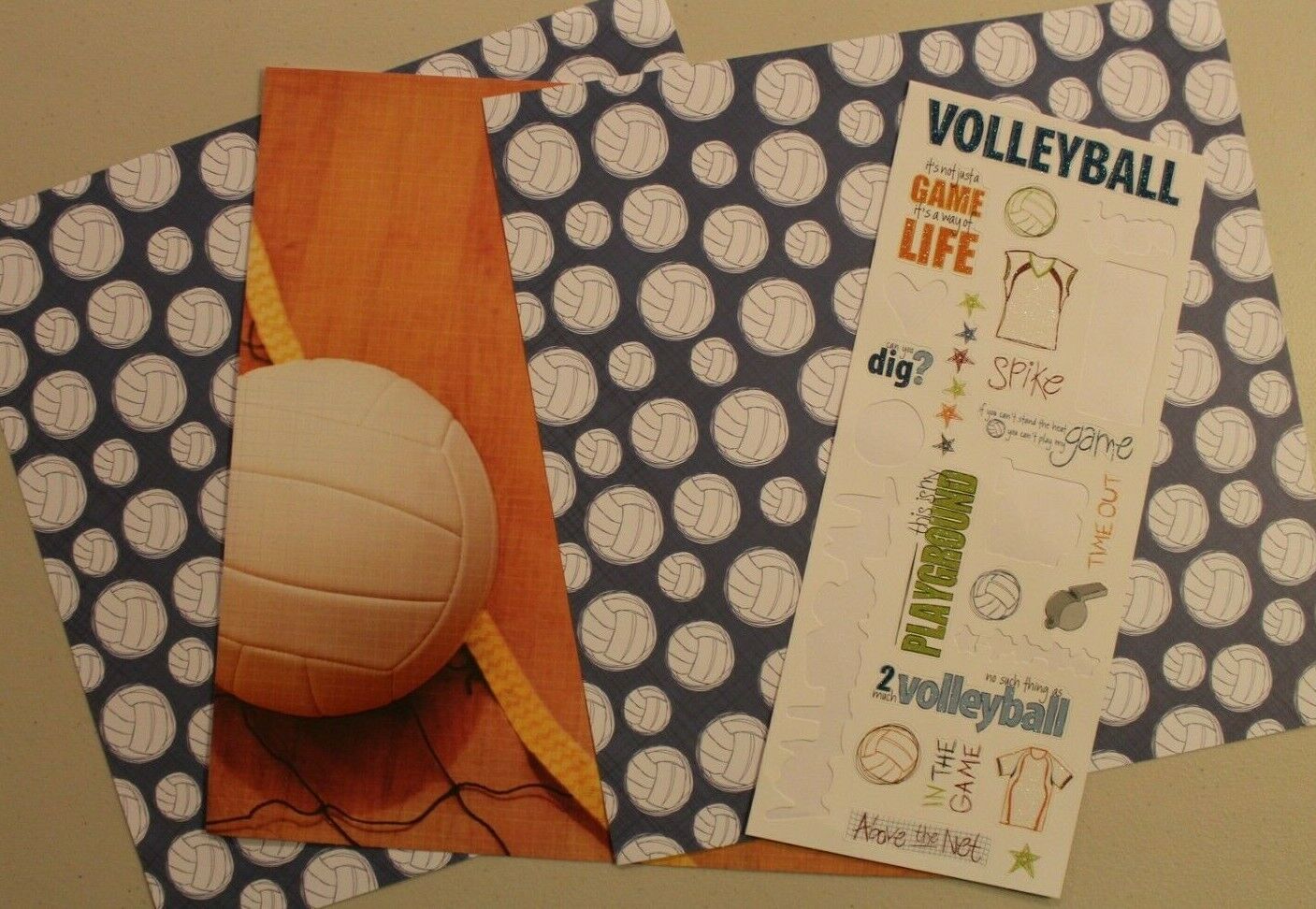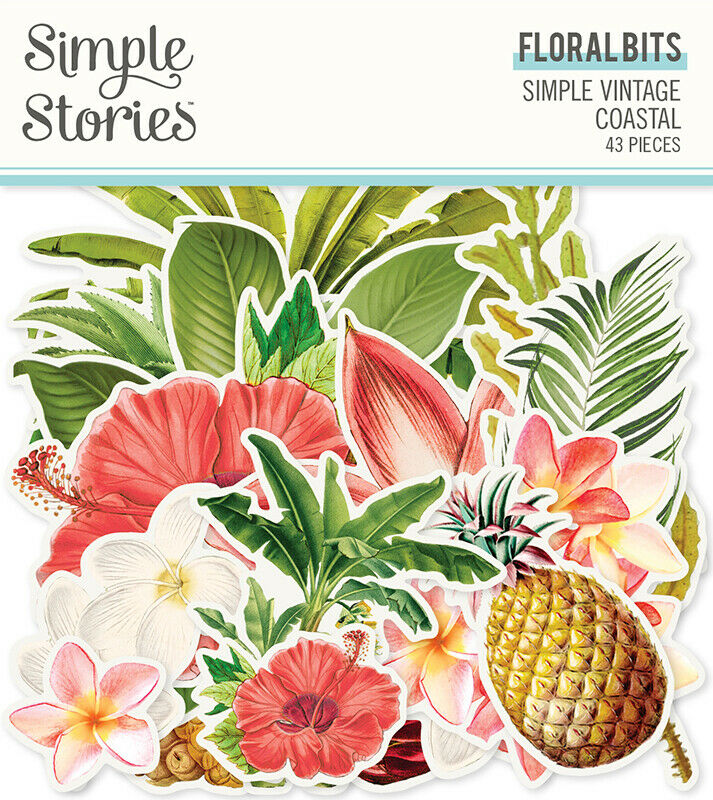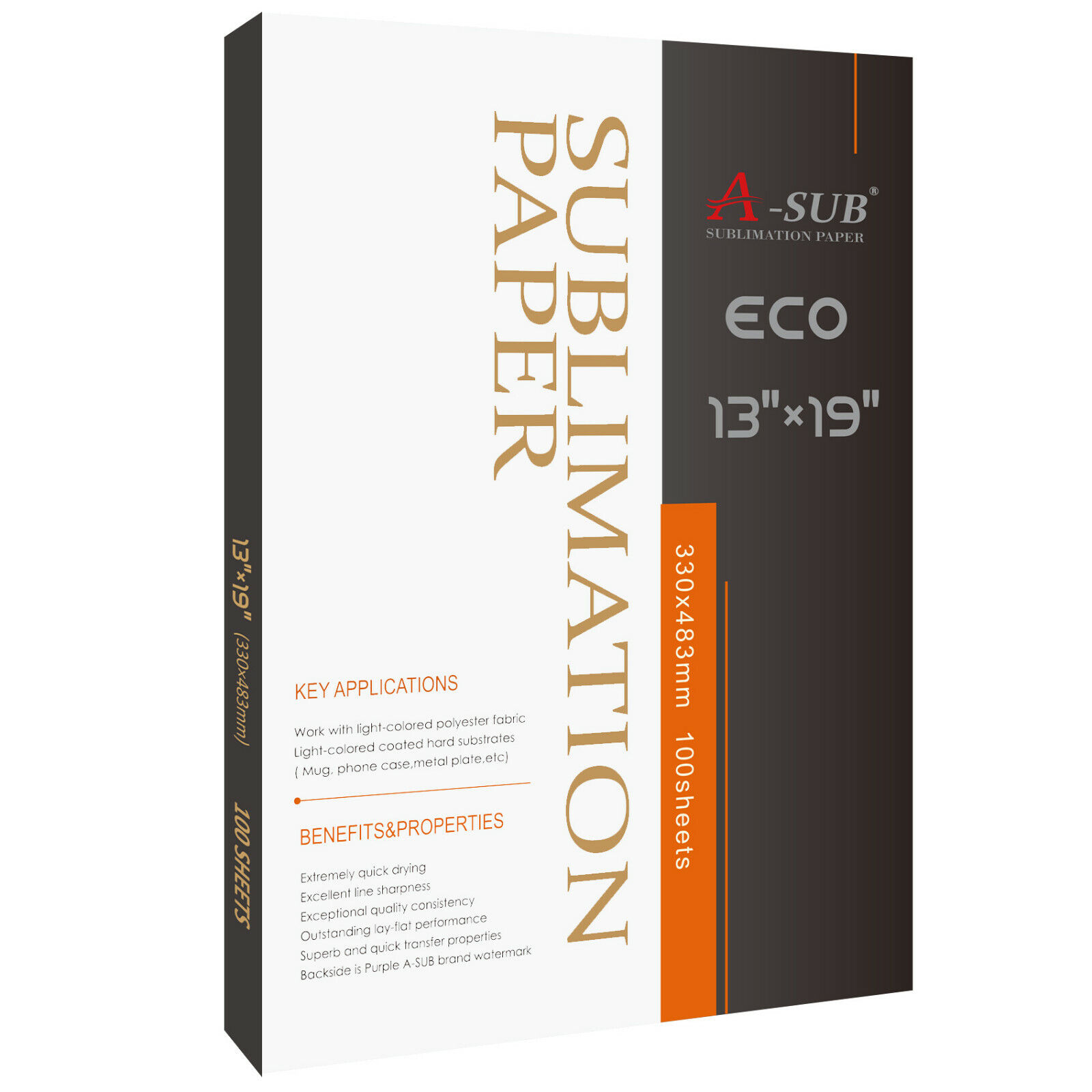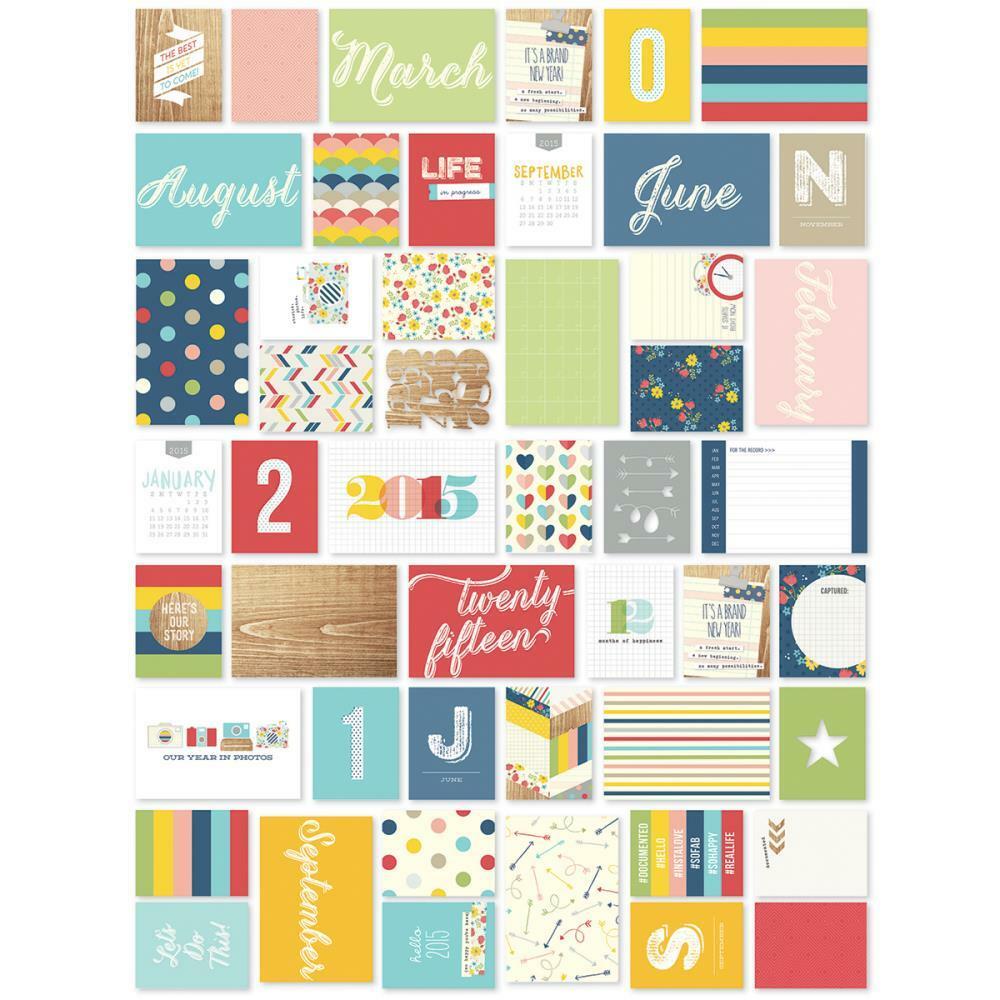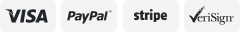-40%
Printable DARK Cotton Fabric Heat Transfer Paper Inkjet Iron On T-shirt Koala
$ 6.33
- Description
- Size Guide
Description
View more great itemsDesign specifically for using on Dark or light T-shirts, Hats, Aprons, Bags and More, Material could be cotton content 50% , 100% or polyester;
8.5"x11" Letter size, 10 sheets/pack. Instruction sheets included;
Compatible with Inkjet Printer and pigment Ink;Support heat press machine and basic iron, but it would stand up against washes better if you use a press machine;
Environmentally friendly;
Easy print & cut ; Easy weeding ; High elastic ; No cracking; Long time washing
Transfer effect will vary depending on fabric material, ink quality, temperature setting,transfer time and paper, If you need technical support, please feel free to contact us.
Application:
Textiles, all fabric which can bear high temperature
Suitable Printers:
All inkjet printers
Product description
Size:
8.5"x11"-10sheets
With help of koala transfer paper, you can design individual clothing and personalized gifts in a simple way!
Transfer your favorite design,logo or photograph onto cotton garments and bags,etc.
Technical Details
Brand Name KOALA PAPER
Item Weight 5.6 ounces
Product Dimensions 8.5 x 11 x 0.4 inches
Number of Items 10 sheets
Sheet Size 8.5-x-11-inches
Manufacturer Part Number KWD-10
Simple Guide:
< Backing paper does not peel off easily:Tear edge to begin peeling process
< Color bleeding/feathering: Reduce amount of ink coverage in the printer settings or do not expose to moisture
< Edge lift off:Make sure the edges are rounded.Sharp edges have tendency to lift off especially after multiple washes